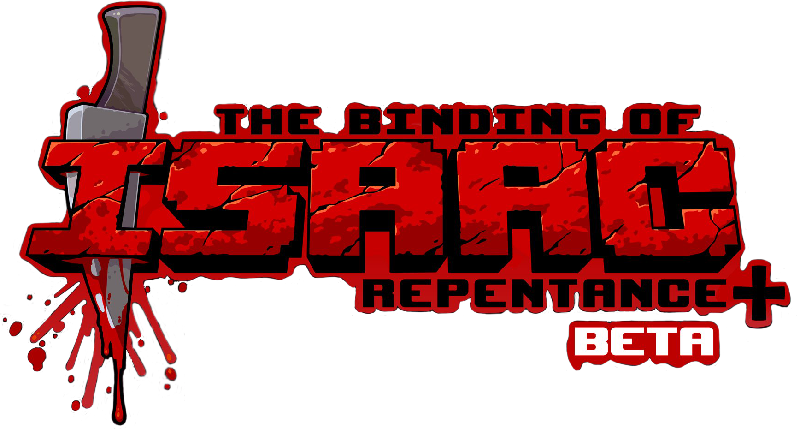
Console Commands
The following 45 console commands are available in The Binding of Isaac.
Use the dropdown below to see commands from other mods.
| Command & Aliases | Parameters | Description | Examples |
|---|---|---|---|
| addplayer | [character id] [controller id] | Spawns a new player entity that can be controlled same as Isaac. A controlled id may be specified. Using a character id of -1 will grant control over a random enemy in the room. |
addplayer 1 addplayer 2 1 addplayer -1 |
| challenge | <challenge id> | Starts a new run on a random seed and with the given challenge id. | challenge 5 |
| clear | - | Clears all previous text visible in the console. | clear |
| clearcache | - | Clears the sprite cache. Allows modified sprites to be reloaded without having to relaunch the game. | clearcache |
| clearseeds | - | Removes all currently active Easter Egg seeds from the run. | clearseeds |
| combo | <item pool id>.[amount of items=1] | Gives a specified amount of random items from the specified pool id. Note: the pool ids that show up in the console when using the command are incorrect. Please see the correct ids from the item pools page. |
combo 5 combo 4.20 |
| copy | <amount of commands> | Copies the specified amount of previously used console commands to your clipboard, allowing them to be pasted into the console which will instantly trigger them, or to be pasted elsewhere. | copy 5 |
| costumetest | [amount of costumes] | Grants 2-6 random costumes, or the amount specified as the second parameter. | costumetest 9 |
| curse | <curse sum> | Applies the specified curses using a sum of their ids. For example, to apply both Curse of the Lost! (#4) and Curse of the Blind! (#64), you would use 68 as the second parameter. | curse 68 |
| cutscene | <cutscene id> | Plays the specified cutscene. Ids are shown when typing the command in the console. | cutscene 1 |
| debug | <mode> | Toggles the specified debug mode (cheat). * 1 = draws markers on the position of each entity * 2 = shows the grid cost of each grid tile * 3 = prevents Isaac's health from ever decreasing * 4 = adds +40 flat damage * 5 = displays room info such as the name at the bottom of the screen * 6 = draws red circles that indicate entity damage hitboxes * 7 = displays any damage to entities, including Isaac's * 8 = prevents active items from ever losing their charges * 9 = adds +50 luck * 10 = causes all enemies to instantly die * 11 = displays coordinates for each grid tile * 12 = displays information about Isaac's active, some specific item effects and transformations progress * 13 = draws red circles that indicate entity grid collision points * 14 = displays a graph for LUA memory usage |
debug 8 |
| delirious | <boss id> | Forces the boss spawned when using Delirious. Boss ids will appear when typing the command. | delirious 16 |
| eggs | - | Unlocks all Easter Eggs in the menu. Note: this cannot be undone! |
eggs |
| forceroom | d.<room id> <s/x>.<room type>.[room id] <x> <y> <d> | Grants a weight of 1000 to the specified room layout, making it easier to encounter when using the reseed command. For an explanation of the parameters, please check the goto command. |
forceroom s.boss.1010 |
| giveitem g |
<item name or id> | Gives the specified item (c), trinket (t), card (k) or pill (p). The aforementioned letters in brackets must be used before the id, e.g. c118 for Brimstone. Exact names or partial matches may be used as well. | g c1 g t12 g cricket g Holy Light g k5 |
| giveitem2 g2 |
<item name or id> | Gives the specified item (c), trinket (t), card (k) or pill (p) to the secondary character, e.g. Esau if playing as Jacob and Esau. The aforementioned letters in brackets must be used before the id, e.g. c118 for Brimstone. Exact names or partial matches may be used as well. | g2 c1 g2 t12 g2 cricket g2 Holy Light g2 k5 |
| goto | d.<room id> <s/x>.<room type>.[room id] <x> <y> <d> | Teleports Isaac to a different room layout which is possible to generate on the current floor. The first format teleports to a normal room with the corresponding id. The second format teleports to a special room (s) or specific room on the floor (x) The third format teleports to the X and Y coordinates on the floor and a specific dimension (d) which can be 0 = normal; 1 = puzzle rooms in Downpour/Mines; 2 = the Death Certificate area |
goto d.405 goto s.angel.3 goto x.itemdungeon.666 goto 6 6 0 |
| gridspawn | <grid id> [location] | Spawns a grid entity in a random place or a given location. Possible locations can be seen with the 'debug 11' command. | gridspawn 1000 gridspawn 1000 36 |
| listcollectibles | - | Prints the currently held items and the amount of each. | listcollectibles |
| lua l |
<lua code> | Executes a direct line of LUA code. | lua print("Have you seen IsaacGuru's YouTube channel?") |
| luamem | - | Prints the current LUA memory usage. | luamem |
| luamod | <mod folder> | Runs or reloads the specified mod using its exact name in the game's mods folder. | luamod isaacguru@utilitycommands_2666310447 |
| luarun | <file path> | Executes a LUA file relative to the game's folder. | luarun resources/scripts/main.lua |
| macro | <macro name> | Triggers a set of predefined commands. Please check the Wiki for a full list. | macro mom |
| metro | <item id> | Forces the item given by Metronome. | metro c1 |
| netdelay | <amount> | Changes the network delay to a specified value. Can be used to test stutters during online gameplay. | netdelay 2 |
| netstart | <steam id> [steam id] [steam id] | Connects players with the specified steamID64 (Dec) to your game. Up to 3 players may be added. Added players must have the game running with the --networktest parameter specified when launching the game. You can also use player aliases set in steamids.txt in the local savedata (where options.ini is stored). In the file, each alias can be added on a new line following the format: <name> <steam id> |
netstart 76561198060572224 |
| playsfx | <sound id> [pitch] | Plays a specific sound. A list of sound ids can be found in the sounds.xml file. Note that sounds from other mods may be played as well however their id numbers will depend on the mods you have installed and will start from the last default game id listed in the file. |
playsfx 5 playsfx 6 0.5 |
| prof | - | Used to log information in a .csv file in the game's directory. No longer works despite it being listed in the debug console. | |
| profstop | - | Stops information logging started by the prof command. No longer works despite it being listed in the debug console. | |
| reloadfx | - | Reloads the floor's effects layer (overlays). | reloadfx |
| reloadshaders | - | Reloads the graphical shaders. Has no visual in-game effect. | reloadshaders |
| reloadwisps | - | Reloads wisps spawned by Book of Virtues and locusts spawned by Abyss. | reloadwisps |
| remove r |
<item name or id/*> | Removes the specified item (c), trinket (t), card (k), or pill (p). The aforementioned letters in brackets must be used before the id, e.g. c273 for Bob's Brain. Exact names or partial matches may be used as well. An asterisk (*) may be used to remove one copy of all items and trinkets. | r c273 r t9 r growth r * |
| remove2 r2 |
<item name or id/*> | Removes the specified item (c), trinket (t), card (k) or pill (p) from the secondary character, e.g. Esau if playing as Jacob and Esau. The aforementioned letters in brackets must be used before the id, e.g. c273 for Bob's Brain. Exact names or partial matches may be used as well. An asterisk (*) may be used to remove one copy of all items and trinkets. | r2 c273 r2 t9 r2 growth r2 * |
| repeat | <times> | Repeats the last used command a number of times, but no greater than 10.000. | repeat 3 |
| reseed | - | Generates a new floor layout using a new seed but without changing the run's seed. | reseed |
| restart | [character id] | Starts a new run. A character id may be specified in order to play as a different one. | restart restart 3 |
| restock | - | Restocks all purchasable items in the current room, e.g. the Shop. | restock |
| rewind | - | Acts as if the Glowing Hourglass was used, making the game forget about any changes in the current room and teleport Isaac back to the previous. | rewind |
| seed | <seed> | Starts a new run with the specified seed. | seed GGGG GGGG seed T1MM AY48 |
| spawn | <entity name or id>.[type].[subtype].[champion type] | Spawns the specified entity. Entity ids or names may be used. Partial name matches are also accepted. | spawn 208 spawn fatty spawn 10.1 spawn 14.1.0.5 |
| stage | <stage id>[type] | Teleports Isaac to another floor. Letters may be appended to enter alternate floor versions. These ids will appear when typing the command in the console. | stage 1 stage 2c |
| testbosspool | - | Prints a list of all possible bosses that can spawn in the current floor's boss room and their spawn chances (100% = 10.000). | testbosspool |
| time | - | Prints the total amount of time elapsed since starting the run - simiar to the in-game timer but also shows milliseconds. | time |
